價格:免費
更新日期:2020-02-19
檔案大小:10.5 MB
目前版本:2.0
版本需求:系統需求:iOS 11.0 或以後版本。相容裝置:iPhone、iPad、iPod touch。
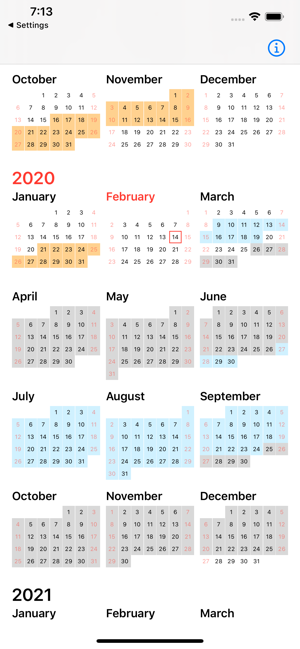
Before planning for future trips, be sure to enter all completed trips for the last 6 months, and if necessary, enter a trip begun in the past, but continuing to today.
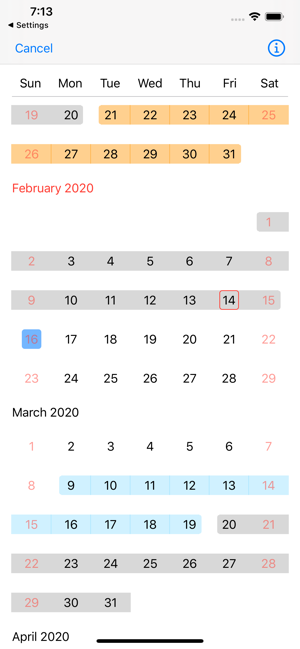
Future trips can be entered in any order – when calculating the available dates for a planned trip, the app will take into account trips planned at a later time.
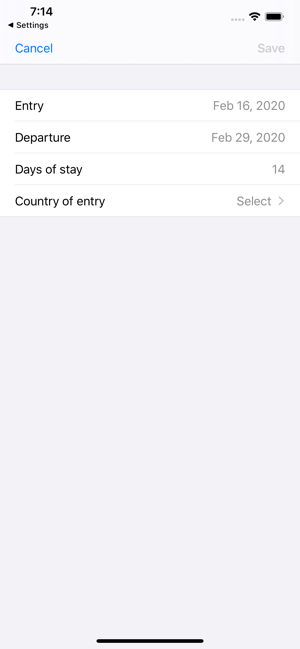
After launching the app the calendar screen displays available and not available dates for entering Schengen and already completed and planned trips if they have been input.

To input the trip, tap the date available for entry – the app will mark the selected date of entry and calculate the available and not available dates for leaving Schengen.

To create a one-day trip, long press the selected date.

By tapping the date of departure, the trip details screen opens to choose the country of entry.
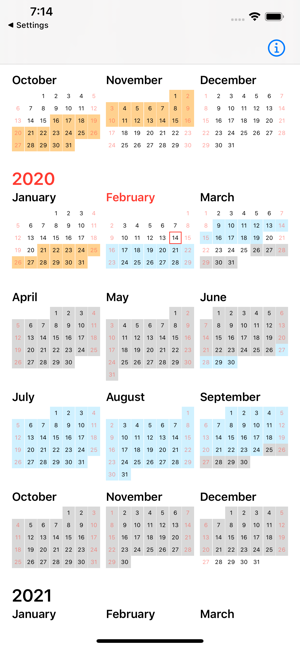
By tapping the dates of completed or planned trips, you can see the details of the trip, change the country of entry or delete the trip.
All app data is stored on your device and in your iCloud, which allows to synchronise data between your devices.
支援平台:iPhone, iPad
